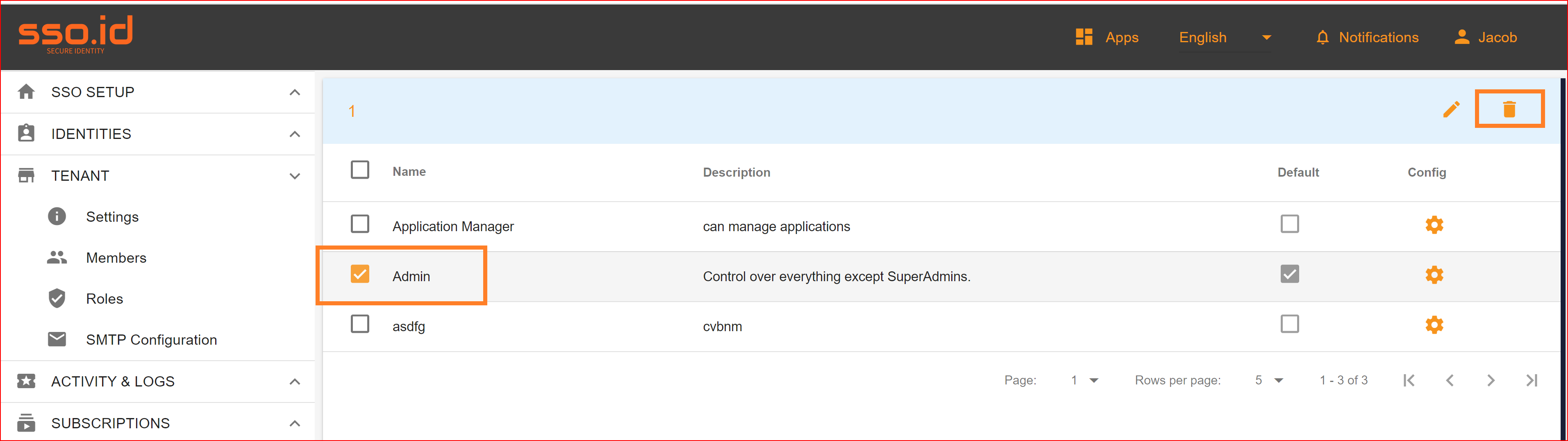Tenant Roles
In Single Sign-On Identity (SSO.ID) systems, a tenant refers to an organization or entity that uses the SSO service to manage user authentication and access control. The tenant is typically the entity that subscribes to or owns the SSO service. In the role section, we define the roles of our tenants. Roles are primarily used to establish and oversee access control and permissions for users.
Create tenant role
To create a role in the tenant role section, begin by clicking the "Create" button.
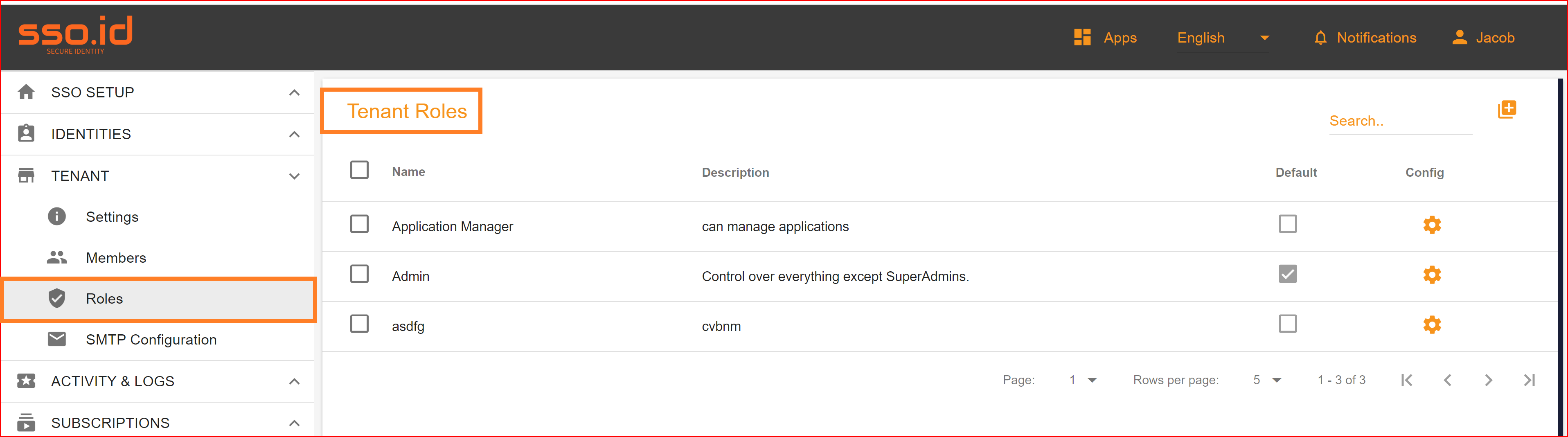
This action will open a creation form on your screen with four essential parameters. Here's a short explanation of these four parameters for better understanding.
- Role Title Enter the title of your role in the "Role Title" field. This role corresponds to your tenant.
- DescriptionPlease provide a brief description of your role title to aid in understanding.
- Role Level You can choose from five different role levels. The term "role level" generally indicates the extent of access and permissions given to a user within an organization or application.
- Default If you set this role as the default, it will activate the default checkbox. From now on, every new user in this tenant will be assigned this role automatically.
Once you have entered all the necessary details for creating the new tenant role, you should click on the "Create" button. This action will add the tenant roles successfully to the list of tenant roles.
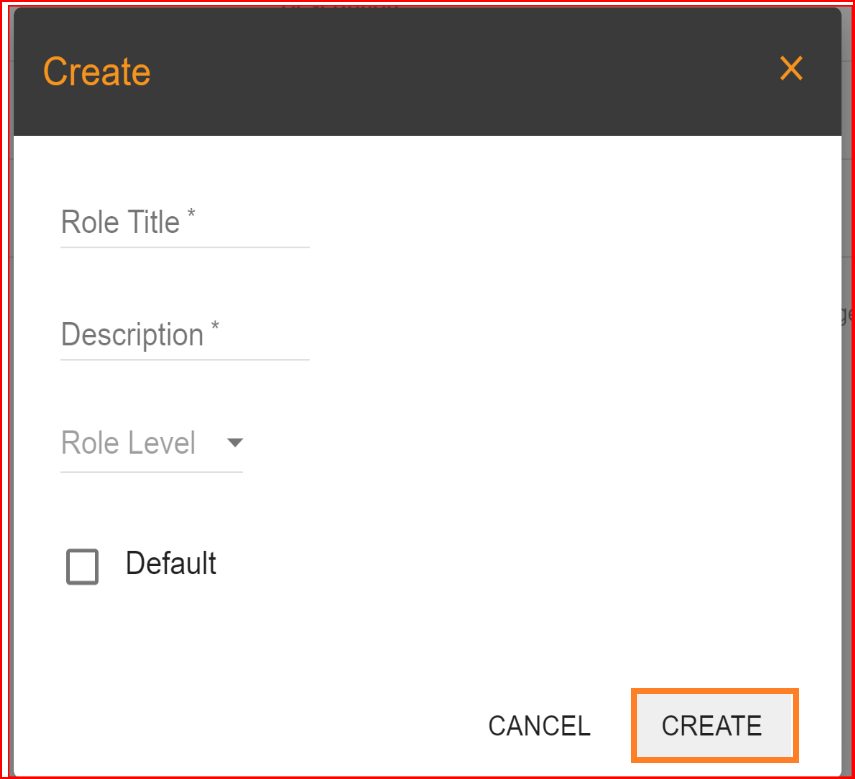
Tenant role configuration
After successfully creating a tenant role in the tenant role section, the next crucial step is role configuration. In the tenant role configuration, you will assign access and responsibilities for each role. Click on your tenant role configuration. SSO.ID offers two tabs within the role configuration.
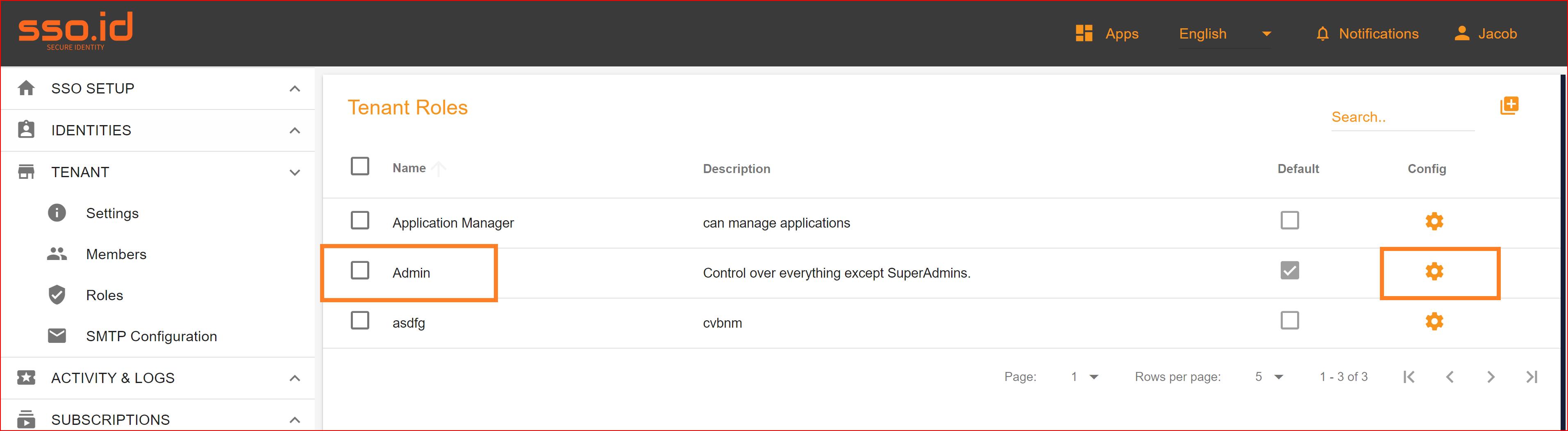
- IDP Access In IDP, which stands for Identity Provider, access refers to the authentication and authorization process within an SSO.ID system. An Identity Provider is a service responsible for managing and verifying user identities, enabling users to access various applications or services using a single set of login credentials. When defining the role for your tenant, you can choose IDP access options. You have the flexibility to select all IDP access for any role, but it's important to distinguish your role by selectively configuring IDP access. The role's behavior within the system will be determined by the specific IDP you choose during the role configuration process.
- Users In the SSO.ID system, there is a dedicated "Users" tab within this section. You can both add and delete users in the Users sections add a user to the Users section, you can simply search for a specific user in the search list. If the user already exists in the system, you can easily add them to the Users section. The deletion process is straightforward. For the users you wish to remove from the system, there is a "Delete" button provided next to each user's profile. To delete a user, click on the "Delete" button associated with that user. This action will permanently remove the user from the system.
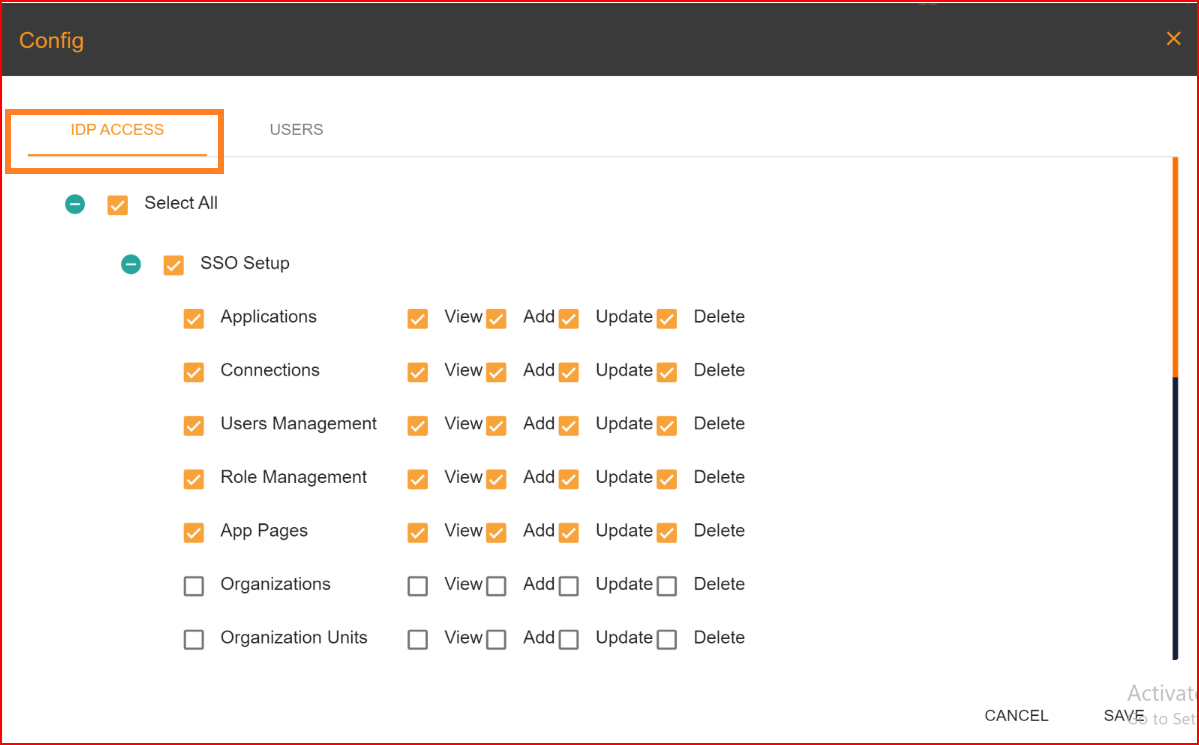
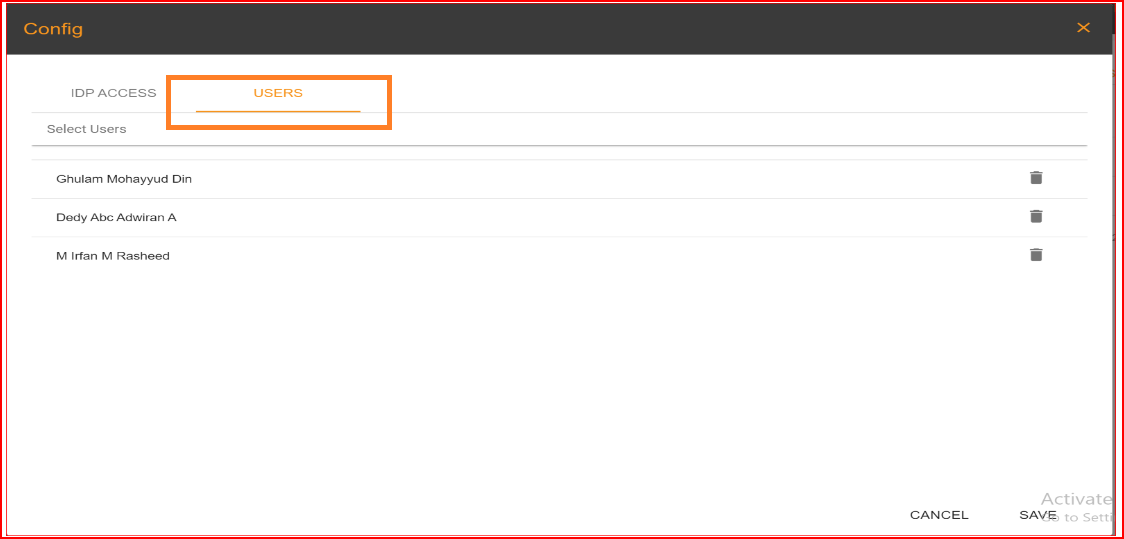
Additionally, you can update any tenant role's title, description, role level, and default case within the SSO.ID system.
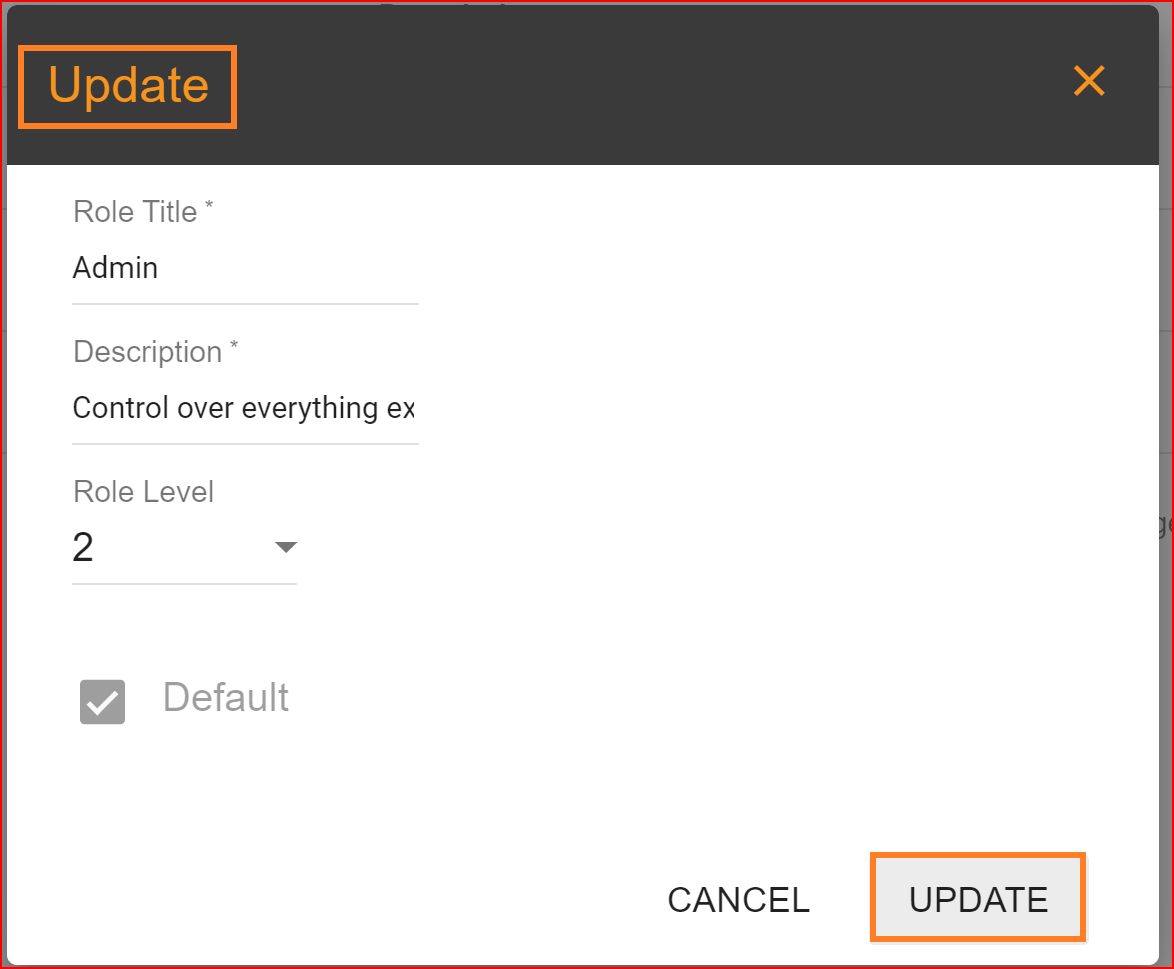
SSO.ID provides a search bar for efficiently searching records using specific keywords. You can also search for records based on role titles and role descriptions.
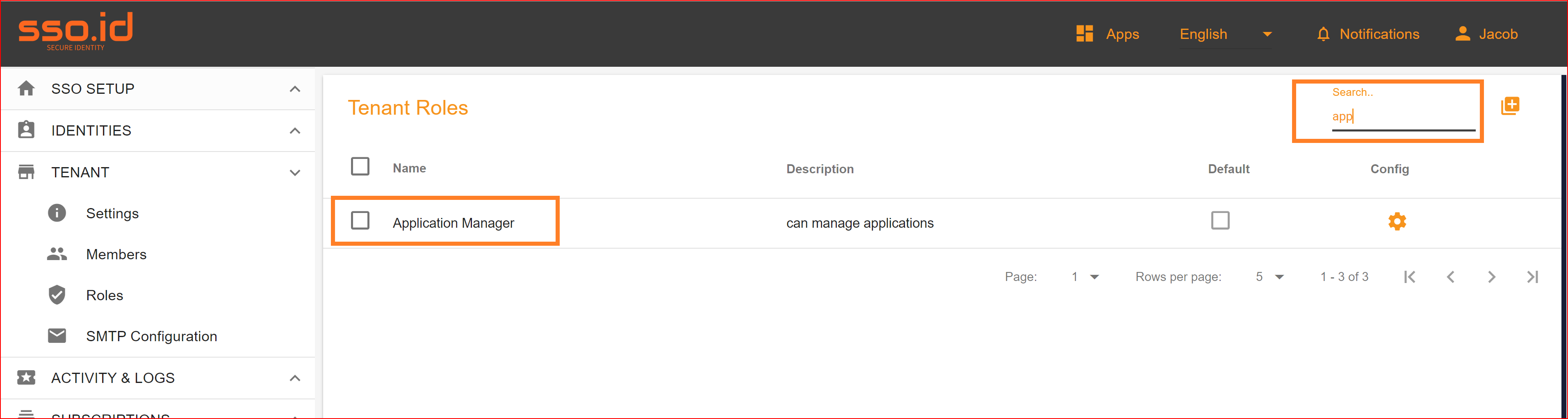
The delete operation is straightforward and comprehensive. To delete a tenant role, select the one you wish to remove, and then click on the "Delete" button. This action will result in the permanent deletion of the tenant role from the system.