Organization units
In the context of organizational management and information technology, an organizational unit (OU) refers to a logical or administrative division within an organization that is used to organize and manage resources, including user accounts, computers, and other objects. Organizational units are primarily associated with Microsoft's Active Directory (AD) and similar directory service systems, which are commonly used for user and resource management in large enterprises.
Create an organizational unit within the organization
Creating an organizational unit is a straightforward process in SSO.ID. First, it's important to have a clear understanding of organizations and organizational units. Organizational units are sub-parts of an organization.
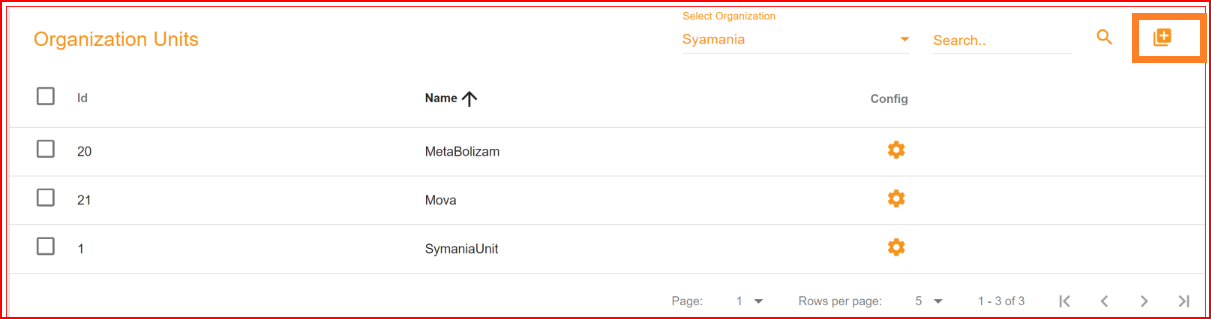
Select organization
Since an organizational unit is a subset of an organization, begin by selecting the organization from the dynamically populated organization list, which is derived from the organization section.
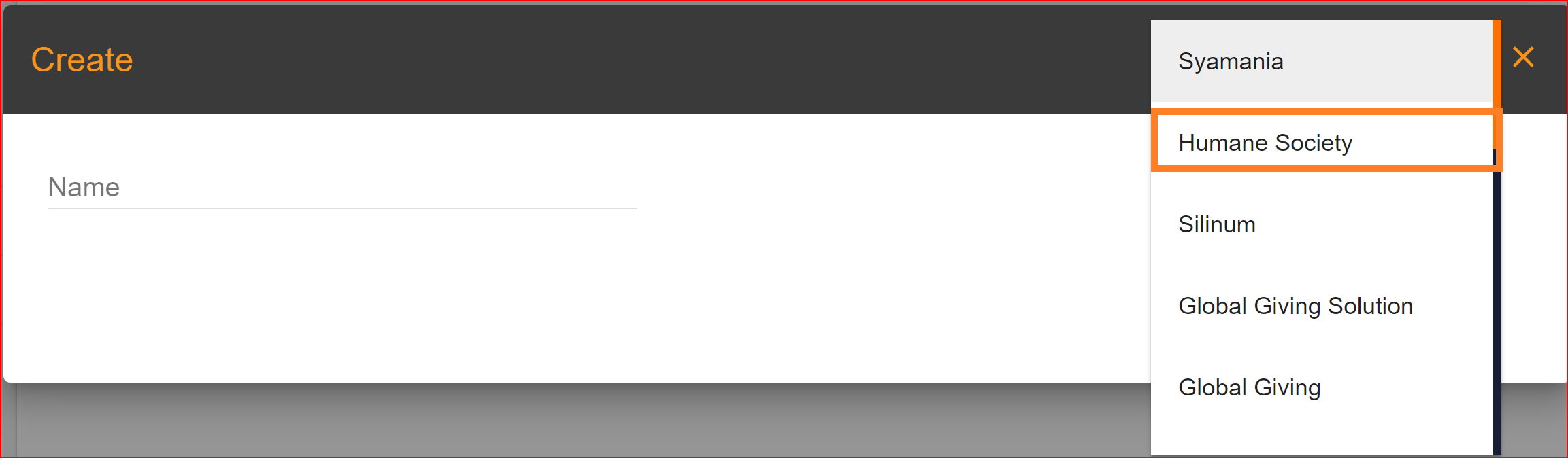
Create organization units
The process begins by selecting an organization, followed by creating an organizational unit. To do this, locate the "Create" button at the top-right of SSO.ID. After clicking on it, choose the organization from the organization list, and then simply enter the name of the organizational unit. It's important to note that if you haven't selected an organization from the list and only entered the organizational unit's name, an error will occur, stating, "No organization is selected." Afterward, click on the "Create" button, and the organizational units will be successfully created within the selected organization. When you switch to a different organization, the system will automatically update the organizational units and display the units associated with the newly selected organization.
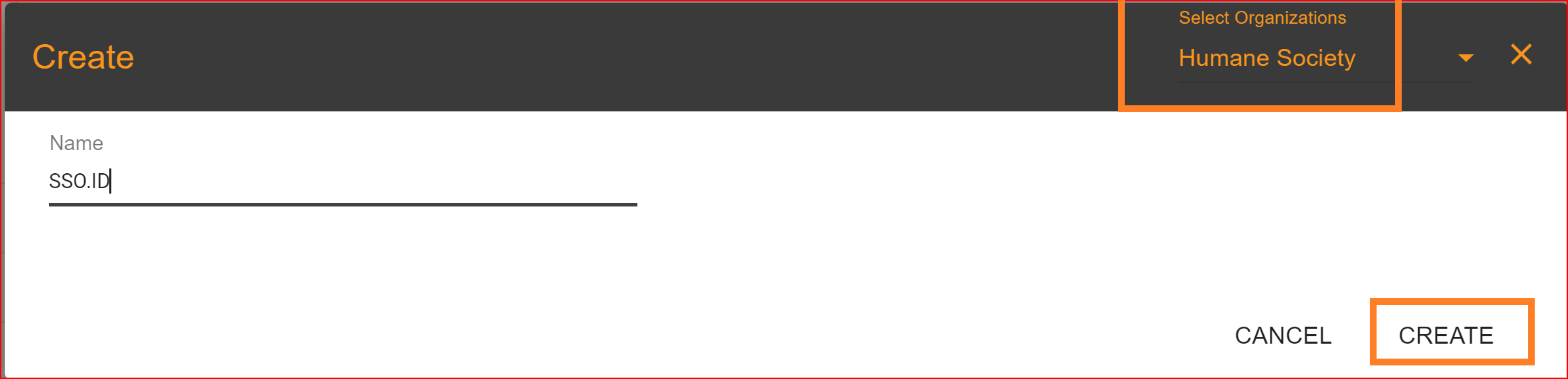
When you switch to a different organization, the system will automatically update the organizational units and display the units associated with the newly selected organization.
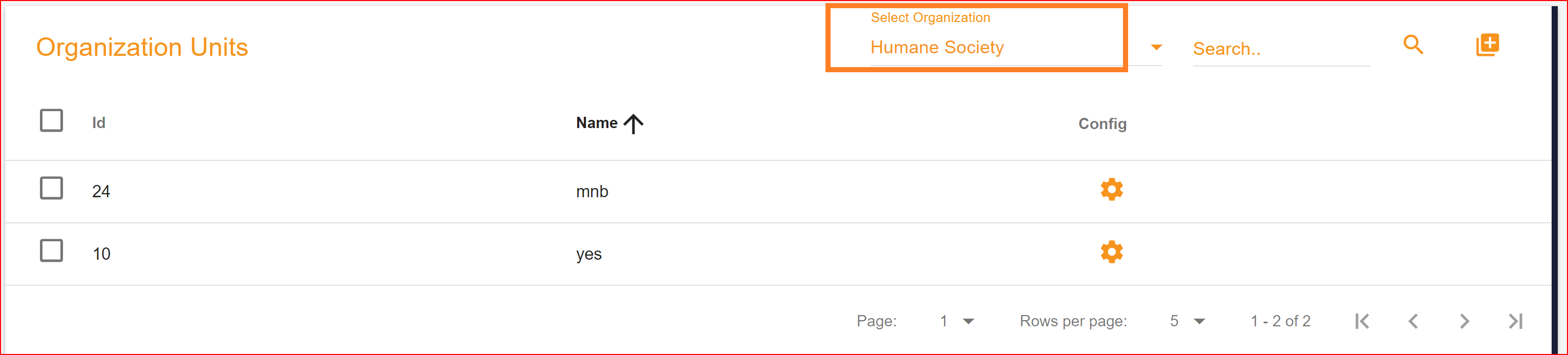
Config setting
Branding
Within the branding section, you can configure a logo for your created organization units and select primary and background colors. These selections will be reflected in the interface of your organization units.
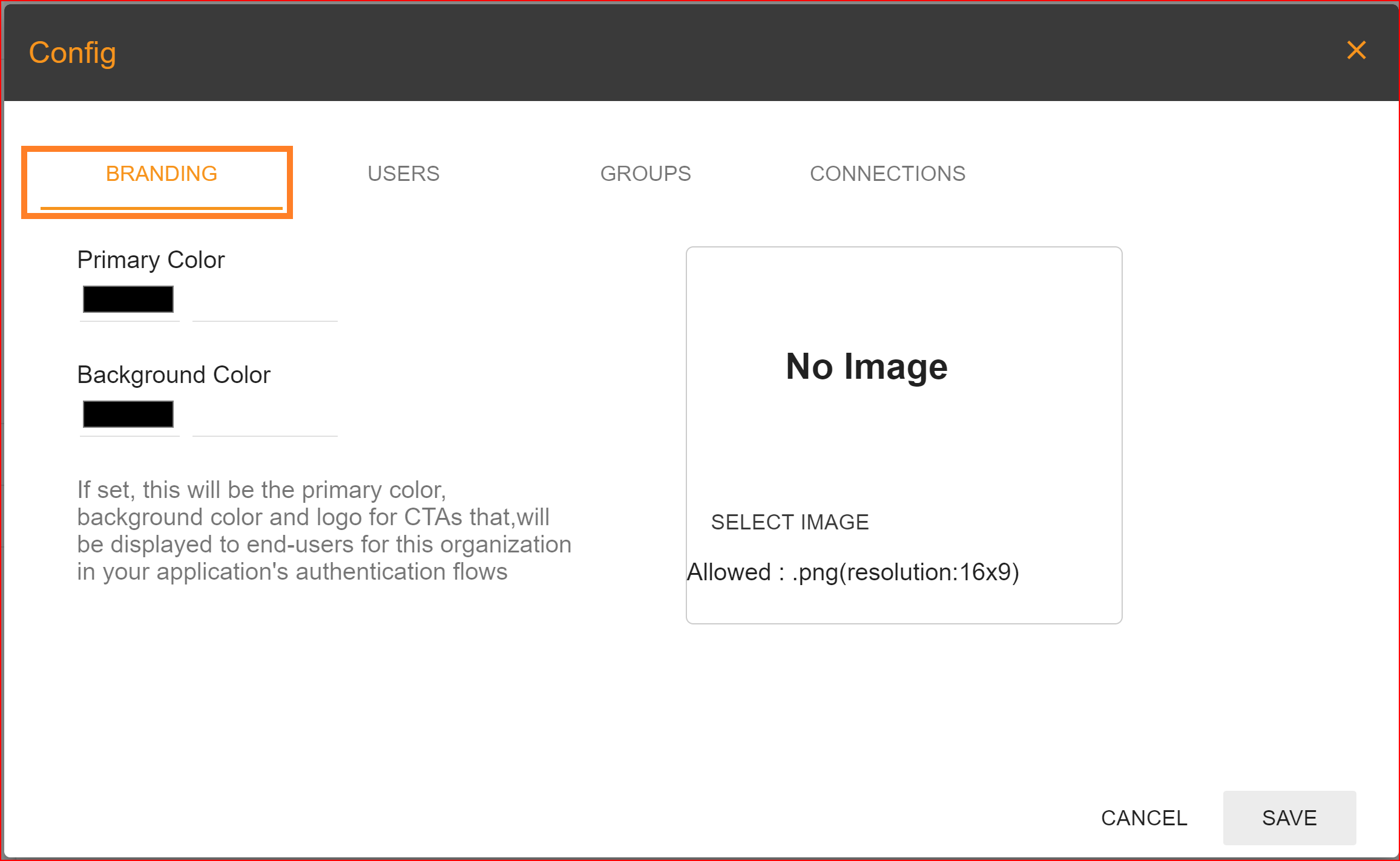
Users
In the "Users" tab, you can grant access to your organization unit to specific users of your choice. Duplicate users are not permitted. You can also delete any users that have access to your organization unit in the users' section.
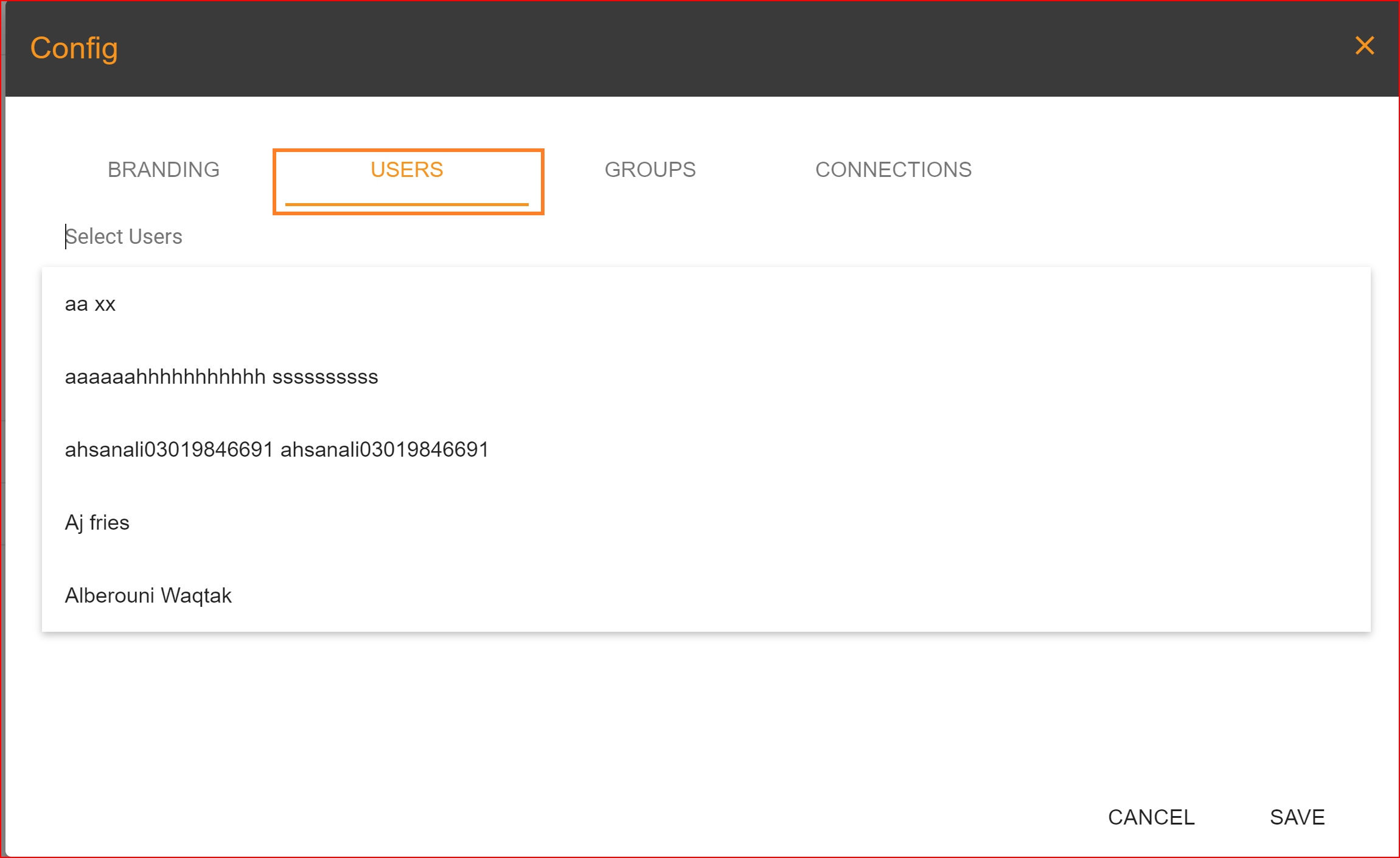
Groups
SSOID can be configured to work with user groups for better access control and permission management. The "Groups" tab allows you to easily create and add groups within any organization units. Which groups would you like to add to your organization units? You can select these groups from the drop-down menu.
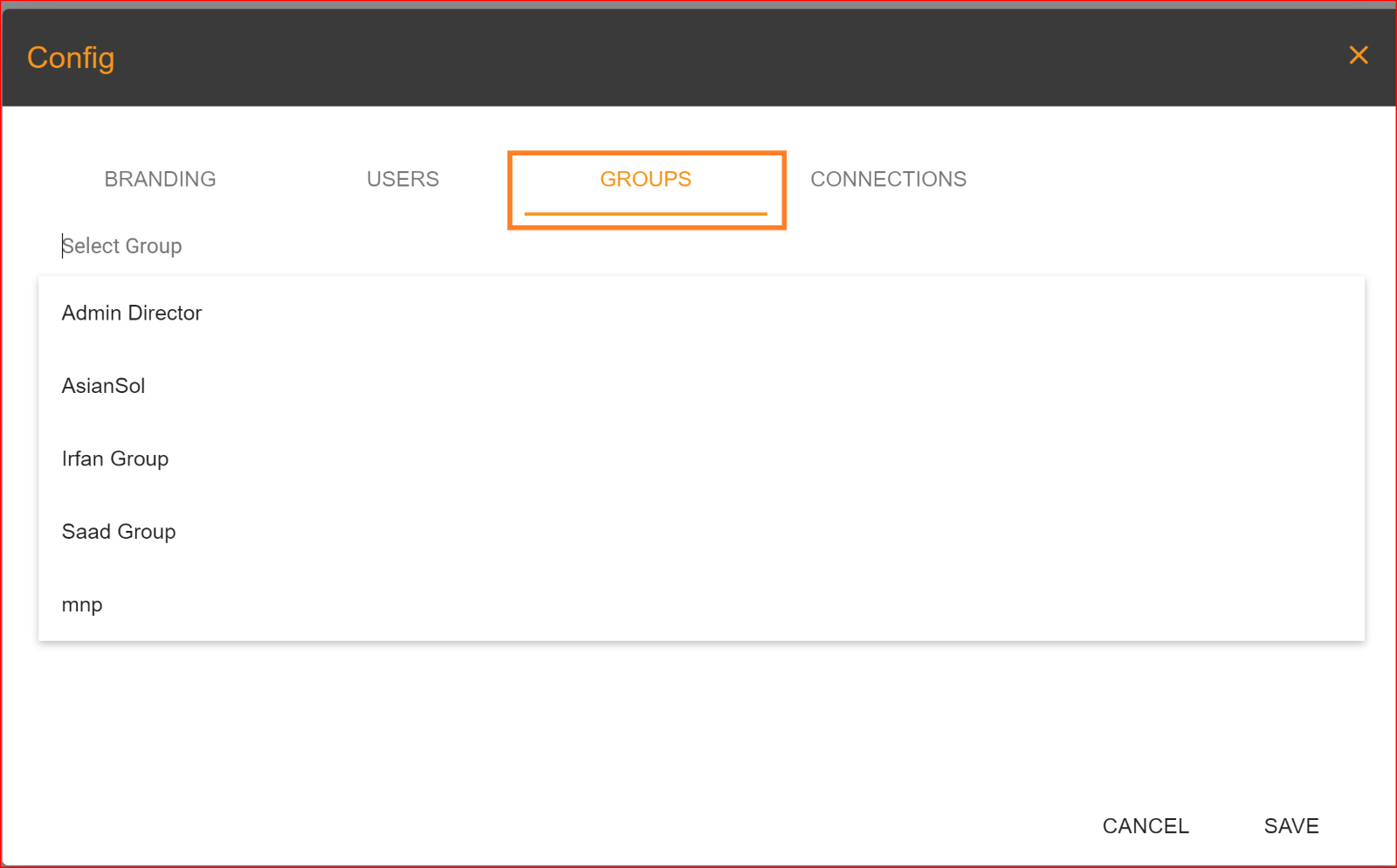
Connections
SSO.ID provides different connections like Google, Facebook, LinkedIn etc. We provide auto provisioning with every connection for more secure and reliable connections. Which connections which you want to enable click on toggle button connection enable with auto provisioning.
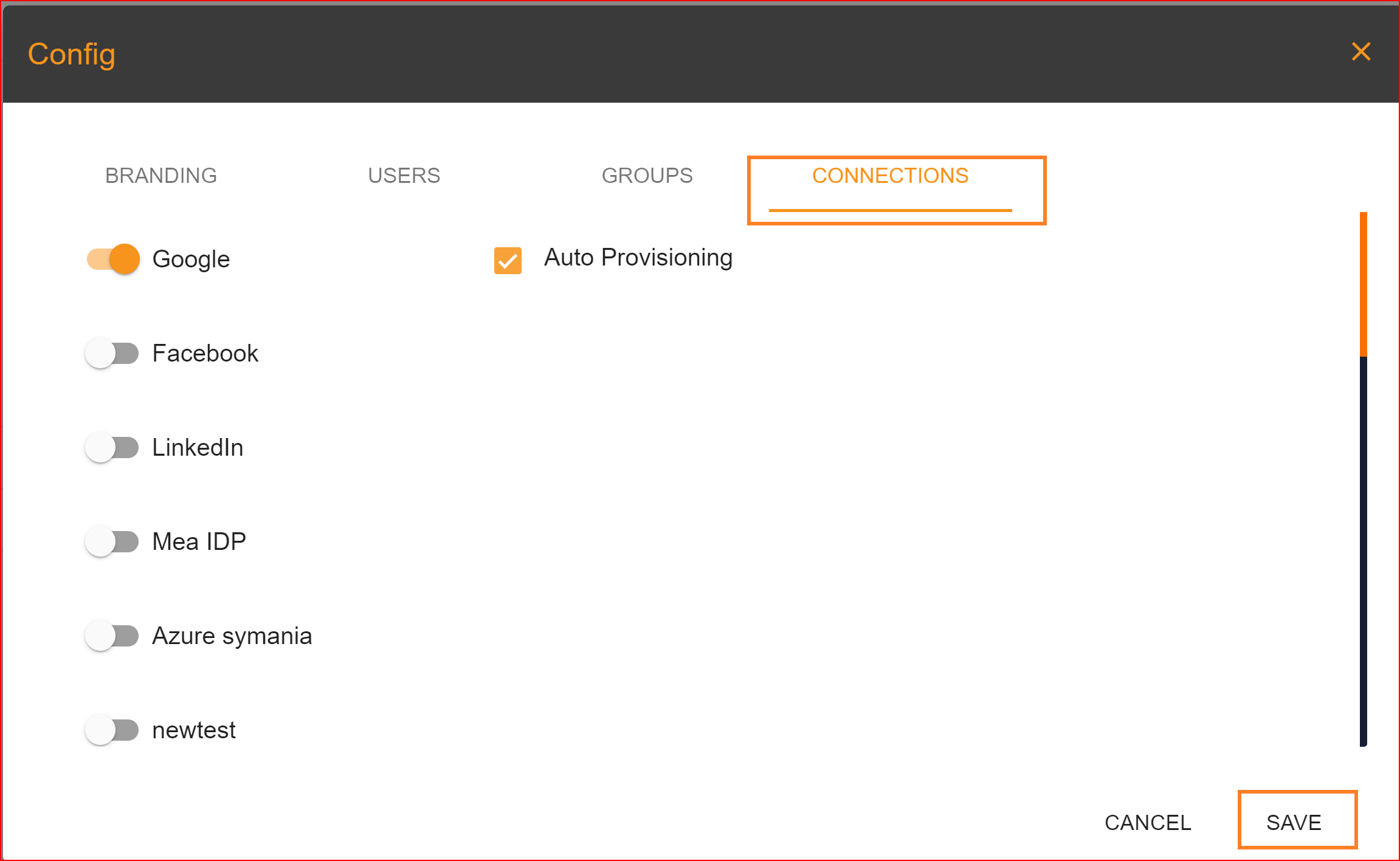
Auto-provisioning: also known as automated provisioning or automated user provisioning, is a process within identity and access management (IAM) and user account management that automates the creation, modification, and deletion of user accounts and access privileges across various systems and applications within an organization. This process ensures that user access is consistent, secure, and efficient. Auto-provisioning can be a critical component of SSO.ID and identity management systems. In the add organization unit process, fill up all requirements. All process of every requirement explains with fully details. Furthermore, you can update any organization unit's name, search any organizations units in the organization units' section through the search bar. Deleting the process is so easy. You can check any organization unit's checkbox and click on the delete button. The deleting process will be completed, and your organization units will be deleted permanently.